When my son shares with me something he has made at kinder I feel so very proud. I was surprised to feel a similar sense of maternal delight when my class participants began sharing their gorgeous creations with me as part of the recent DIY card kit challenges. It is such a joy to see their work!
For many participants, this is the first time they have ever needed to photograph their cards. Of course, the better the quality of photo, the better you are able to do justice to your design. So I thought I'd share some insight into how I take my pictures. Let me just say upfront that there are so many ways one might go about doing this and I'm not saying that this is the right way - it's just what I practice at the moment. I hope you find these tips useful!
Find the light.
I have a passion for natural light photography. When taking pictures of my projects I like to look for bright, diffused light. In my living room, we have two full length windows that face the front of the block. Because of the way the sun moves over the house, these windows never receive direct sunlight but they do fill the room with lovely soft light. Here is a pull back shot of the base of one of these windows. As you can see, there are no harsh patches of direct sunlight, just the soft window reflections on the wood floor.
Setting the scene.
Now that you know what kind of light to look for, it's time to set up! I use a large piece of white cardboard to create a 'stage'. You want your stage as close to the window as possible, but you don't want bright sunlight shining directly on your project. If there is harsh light directly shining into the room, move your set-up further away from the window so the harsh light won't be shining directly on it. As you can see in the picture below, my 'stage' is very close to the window and is sitting at about a 45 degree angle towards the light.
To decorate or not to decorate?
A plain white background is quick to create and will give you a clean and simple photograph which allows your creation to stand on it's own merits without distraction. However, if done right, adding a few props or a colourful coordinating background can be fun and help compliment your project too. If available, I like to use a piece of matching patterned paper to form a backdrop for my projects. In the picture below, I've shown how I added a 12 x 12" sheet of designer series paper (DSP) from the Watercolour Wonder pack currently available in the newest Stampin' Up! occasions catalogue. The 12 x 12" white card base is actually the cardboard backing insert that comes with the DSP packs.Get into position.
I place my card on the stage so that when I look through my lens all I can see is my layout and background scene. Because my set-up is on the floor, I lie down so that I can get directly in front of the project for a straight shot of the card front. I like to zoom in close to my card, but making sure I have plenty of background showing around my project too. I've shared the straight out of camera shot below to give you an idea of what I mean.
This is the same photo - I've just pulled back the zoom so you can see the set-up.
I use Adobe Photoshop Elements. I first remove any colour cast that may be on the picture so that my whites show up white. Then I check my exposure levels and do a little adjusting, if necessary. The picture is cropped down and resized so that all the photos on my blog will be consistent in size. I add the Pretty Heart logo watermark I created and sharpen the image if the focus seems a little soft. Below is the same picture as shown in the step above, but with these few small touches added.
This is the same photo - I've just pulled back the zoom so you can see the set-up.
A touch of editing.
If you don't have access to editing software then don't worry - your pictures will still look fabulous! When participants send me their competition photos I do run these few edits on them anyway as I prepare them for publishing on my facebook page.I use Adobe Photoshop Elements. I first remove any colour cast that may be on the picture so that my whites show up white. Then I check my exposure levels and do a little adjusting, if necessary. The picture is cropped down and resized so that all the photos on my blog will be consistent in size. I add the Pretty Heart logo watermark I created and sharpen the image if the focus seems a little soft. Below is the same picture as shown in the step above, but with these few small touches added.
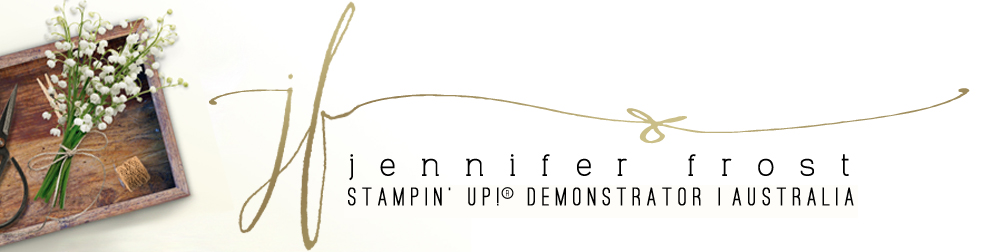




















No comments